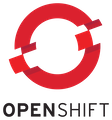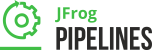install
the jfrog platform
Welcome to the all-new JFrog Platform, with all JFrog products unified in a single user interface. Each JFrog product has a dedicated set of installers to support your chosen installation method.
Note that not all products are required. You may choose to install only your favorite products

The order in which you install and configure the products is important. Before installing the products, we strongly recommended you read the Getting Started Guide.