helping to deliver secure software updates from code to the edge.
You have been redirected to the JFrog website

Entwickler bis zur Verteilung an die Verbraucher, während sie gleichzeitig für die Anwendungssicherheit, die Schwachstellenanalyse und die Kontrolle des Artefaktflusses sorgt. Read Less >
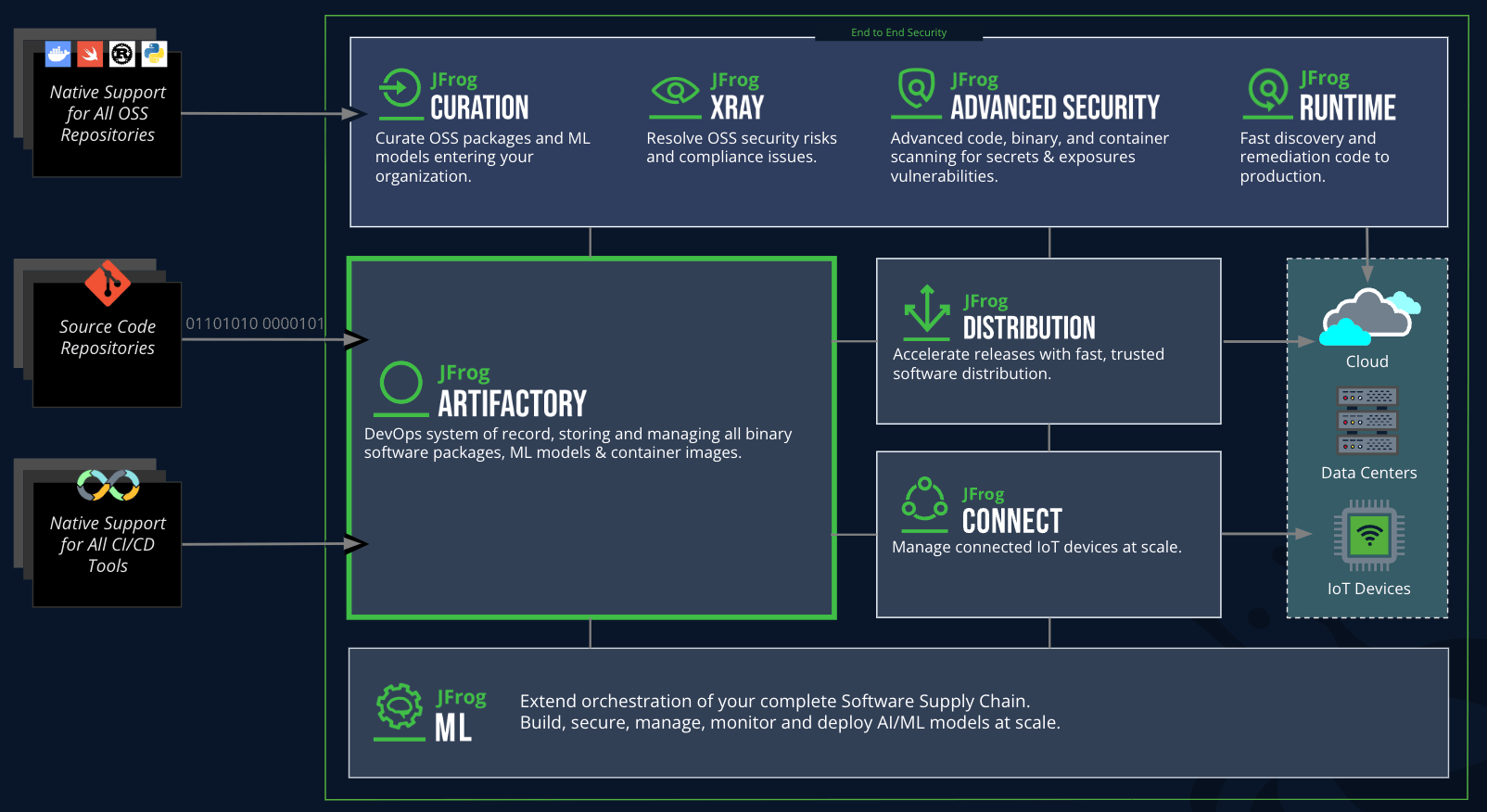

Einrichten eines NuGet-Repositorys mit JFrog Artifactory in weniger als einer Minute

NuGet: 10 Gründe für die Verwendung eines binären Repository-Managers bei der Entwicklung mit NuGet
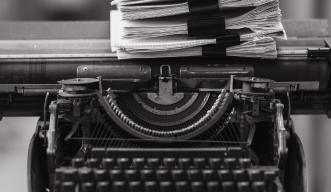
NuGet-Repositories-Wiki
NuGet ist ein Paket-Manager für .NET-Projekte, mit dem Bibliotheken und Abhängigkeiten in Visual Studio und anderen .NET-Umgebungen verwaltet werden können. JFrog Artifactory kann als NuGet-Repository dienen, das es Entwicklern ermöglicht, sowohl öffentliche als auch private NuGet-Pakete zu hosten, zu speichern und zu verwalten. Die Integration von NuGet in JFrog Artifactory bietet eine sichere und zentralisierte Verwaltung von .NET-Abhängigkeiten, Versionskontrolle und Zugriffssteuerung.
So konfigurieren Sie NuGet für die Verwendung von JFrog Artifactory als Repository:
Fügen Sie Ihr Artifactory-NuGet-Repository den NuGet-Quellen hinzu:
nuget-Quellen hinzufügen -name -Quelle -Benutzername -Passwort
Ersetzen Sie es durch einen Namen für Ihr Repository, durch die URL zu Ihrem NuGet-Repository in Artifactory und durch Ihre Anmeldeinformationen.
Alternativ können Sie Artifactory in Visual Studio konfigurieren, indem Sie zu Tools > NuGet-Paket-Manager > Paket-Manager-Einstellungen wechseln und dann eine neue Paketquelle mit der Artifactory-URL hinzufügen.
So veröffentlichen Sie ein NuGet-Paket in JFrog Artifactory:
Erstellen Sie Ihr .nupkg-Paket mit dem Befehl dotnet pack oder nuget pack:
Dotnet-Paket
oder
Nuget-Paket
Laden Sie das Paket mit dem folgenden Befehl auf Artifactory hoch:
nuget push .nupkg -Quelle -ApiKey
Ersetzen Sie .nupkg durch Ihre Paketdatei, und stellen Sie sicher, dass sie auf Ihr Artifactory NuGet-Repository verweist. Verwenden Sie bei Bedarf Ihren Artifactory-API-Schlüssel für die Authentifizierung.
Zentralisierte Paketverwaltung: Hosten Sie alle öffentlichen und privaten NuGet-Pakete in einem sicheren Repository.
Abhängigkeits- und Versionskontrolle: Artifactory verwaltet mehrere Versionen und Abhängigkeiten und trägt so dazu bei, die Konsistenz in allen Entwicklungsumgebungen zu gewährleisten.
Rollenbasierte Zugriffskontrolle: Beschränken Sie den Zugriff auf Pakete mithilfe der Berechtigungen und Rollen von Artifactory, um eine sichere Paketverwaltung zu gewährleisten.
Zwischenspeichern von entfernten Paketen: Artifactory kann Remote-NuGet-Repositories als Proxy bereitstellen und Pakete lokal zwischenspeichern, was die Leistung und Verfügbarkeit verbessert.
Stellen Sie sicher, dass die Artifactory-URL und die Anmeldeinformationen in Ihrer NuGet-Konfiguration ordnungsgemäß festgelegt sind.
Überprüfen Sie die Netzwerkkonnektivität und die Berechtigungen, insbesondere wenn Artifactory eine Authentifizierung erfordert.
Überprüfen Sie alle Fehlermeldungen in der NuGet-Befehlszeilenausgabe oder in Visual Studio-Protokollen, um Probleme wie Authentifizierungs- oder Zugriffssteuerungsfehler zu ermitteln.
Vergewissern Sie sich, dass das NuGet-Paket, das Sie veröffentlichen möchten, der richtigen Struktur entspricht und über alle erforderlichen Metadaten verfügt.
Überprüfen Sie die Artifactory-Protokolle, um Details darüber zu erhalten, warum das Paket möglicherweise nicht zugänglich ist oder warum ein Veröffentlichungsversuch fehlschlägt.