Fully reproducible builds
Artifactory stores exhaustive build information including specific artifact versions, modules, dependencies, system properties, environment variables, user information, timestamps and more. With this information, it is easy to faithfully reproduce a build at any time.
Compare builds
Built-in “Diff” tools let you compare builds, and therefore know exactly what changes were introduced from one version to another. This invaluable capability helps you track down bugs that were reported in specific versions released.
Release management
Promote your builds using JFrog CLI to automate the release management process.