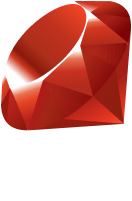
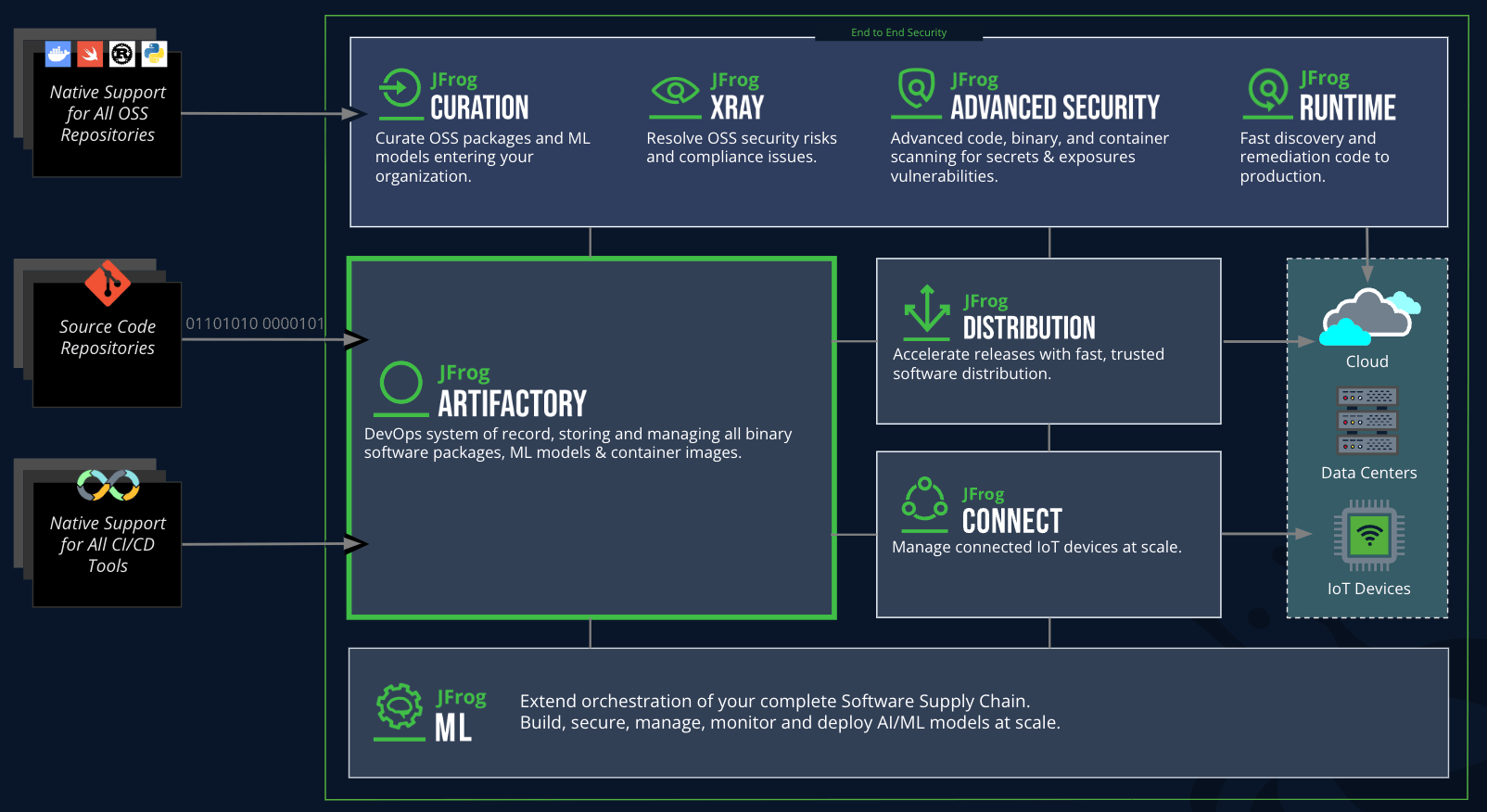
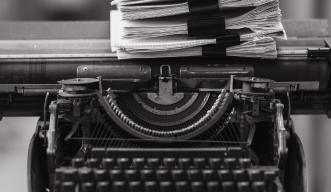
RubyGems Repositories Wiki

Ruby: 10 Reasons to use a Binary Repository Manager When Developing with Ruby

Setting up a RubyGems repository in minutes with JFrog Artifactory

Does Ruby Need a Mature Binary Repositor

Introducing First Class RubyGems Support in Artifactory

RubyGems Repositories
RubyGems is a package manager for the Ruby programming language, and integrating it with JFrog Artifactory allows you to manage your Ruby gem dependencies more efficiently. This integration enables you to host your own RubyGems repository, cache remote gems, and streamline the process of publishing and retrieving gems. As a result, it enhances performance, reliability, and control over your gem ecosystem, making it easier to maintain consistent development environments.
To set up a RubyGems repository in JFrog Artifactory:
Log in to your Artifactory instance.
Navigate to the “Repositories” section.
Click on “Create Repository” and select “RubyGems” from the options.
Configure the repository settings per your requirements (repository key, type—local or remote, etc.) and save.
To publish your RubyGems to JFrog Artifactory, you need to configure your local Ruby environment to use Artifactory as a gem source. You can do this by modifying your ~/.gemrc file to include your Artifactory repository URL. Then, use the command gem push .gem –source to upload your gem.
Some best practices include:
Use a local Artifactory repository to host your custom gems to enhance reliability.
Leverage remote repositories to cache public RubyGems repositories to improve build times and reduce dependency on external sources.
Enable version control for your gems to manage updates and ensure compatibility with your applications.