
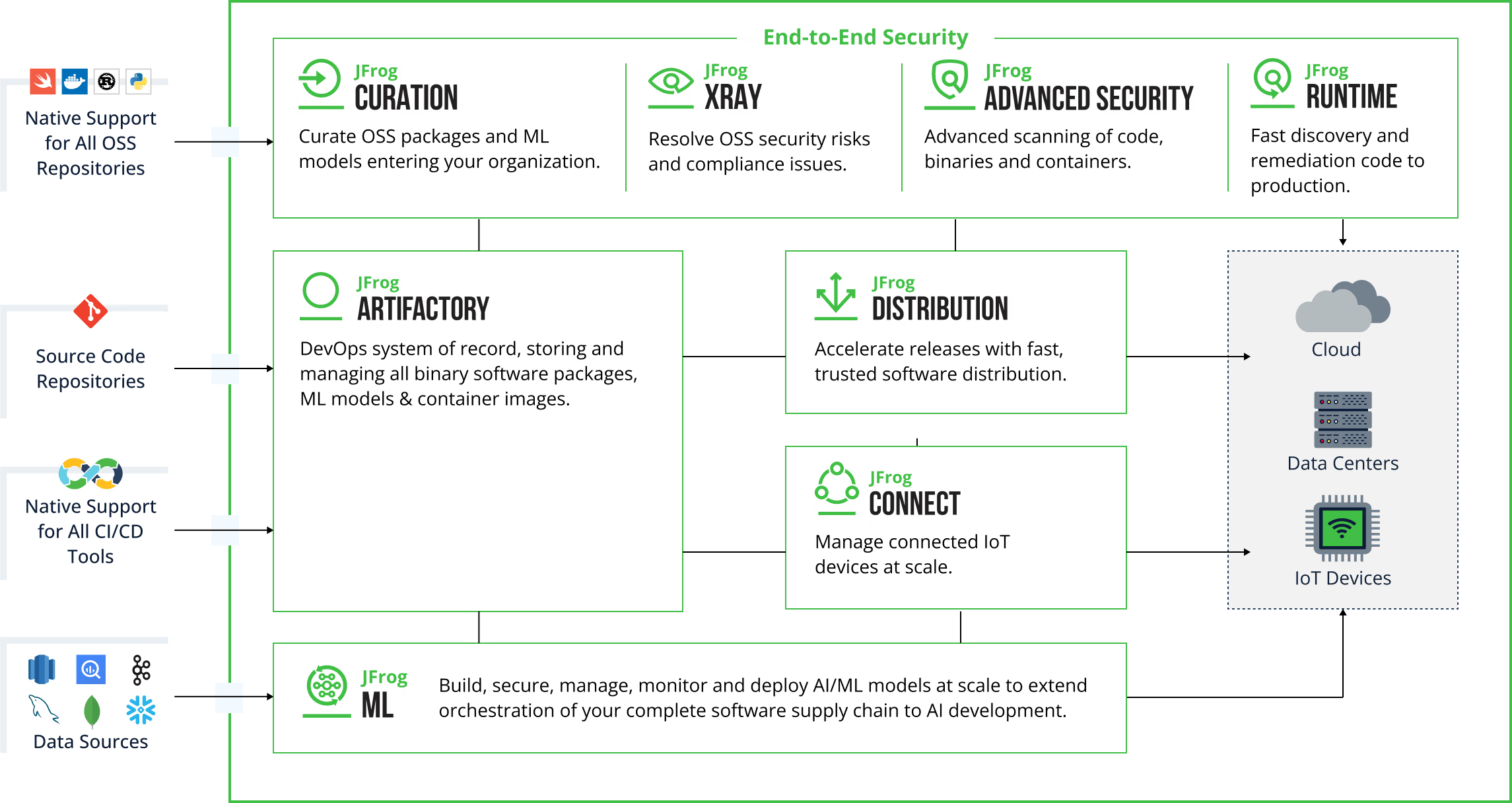
Integrating Eclipse with JFrog allows developers to seamlessly access, manage, and deploy dependencies within the Eclipse IDE using JFrog’s powerful artifact repository and security scanning capabilities. This streamlines development workflows by providing quick access to versioned packages, libraries, and builds, all within a familiar development environment.
This integration helps DevOps teams work more efficiently by reducing context-switching between tools, ensuring that code dependencies are managed, updated, and secured directly from Eclipse. It also enables automated security scanning and vulnerability alerts, reducing risks and improving release readiness with minimal manual intervention.
Key JFrog features accessible in Eclipse include viewing repository content, managing dependencies, performing security scans, and handling artifact promotions. Developers can also view build information, scan for vulnerabilities, and access metadata directly from the IDE, making the integration versatile and robust for various project needs.
Yes, the integration ensures that all dependencies retrieved and managed from JFrog are scanned for security vulnerabilities using JFrog’s Advanced Security. Developers receive alerts on potential security issues directly in Eclipse, allowing them to take immediate action and maintain a secure development environment.
Setting up the Eclipse-JFrog integration is straightforward. Install the JFrog Eclipse plugin from the Eclipse Marketplace, configure your JFrog platform credentials in the plugin settings, and connect to your organization’s JFrog instance. After setup, you can start managing artifacts and dependencies within Eclipse with just a few clicks.