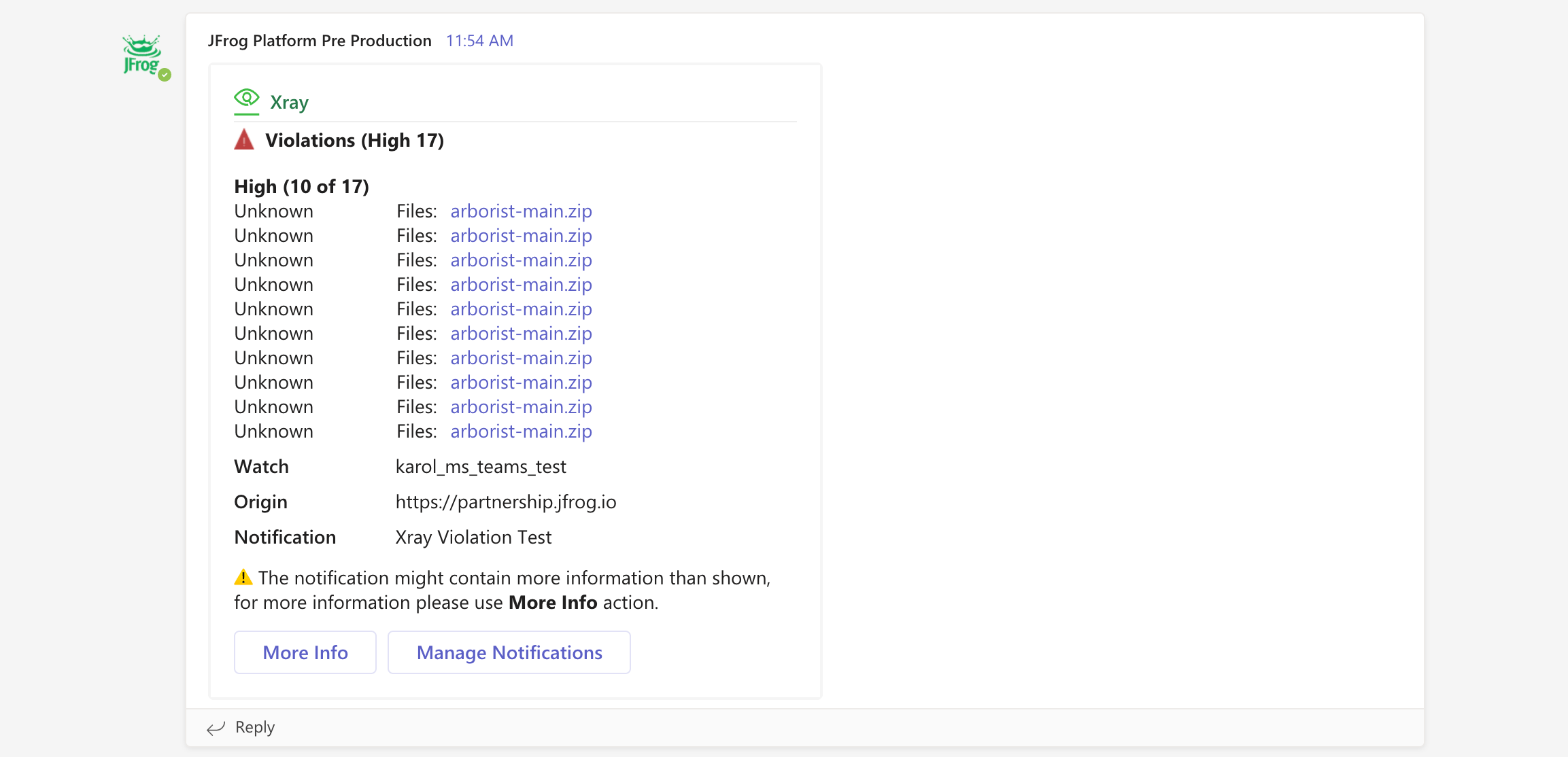Real-Time Notifications
Receive instant notifications within Microsoft Teams about build statuses, security vulnerabilities, and artifact updates from JFrog Artifactory and Xray. This real-time alerting ensures that teams can quickly address issues and maintain the integrity of the software supply chain without needing to constantly monitor different platforms.
Enhanced Team Collaboration
Facilitate better collaboration by automatically sharing critical DevOps updates directly in Microsoft Teams channels. This integration allows developers, security teams, and operations staff to collaborate more effectively by discussing issues, coordinating responses, and making decisions within the same communication platform they already use.
Streamlined DevOps Workflows
Improve efficiency by integrating JFrog's artifact management and security scanning with your team's existing Microsoft Teams workflows. By centralizing communication and action items, teams can streamline their DevOps processes, reduce context-switching, and ensure that everyone is aligned on the latest developments in the software delivery pipeline.
Getting Started
Step 1: Add the JFrog Microsoft Teams Application
Step 2: Configure your JFrog Platform Deployment.
Step 3: Login with your JFrog Username and Password.
Step 4: Now you can start creating notifications! For more information, follow along with our documentation.
The Teams integration only works with Artifactory 7.27 or above on cloud.
For support, reach out to partner-support@jfrog.com.