helping to deliver secure software updates from code to the edge.
You have been redirected to the JFrog website

gleich, ob Sie Ihr Team über neue Distributionsereignisse informieren möchten oder Ihren Entwicklern mit schnellen Benachrichtigungen über Schwachstellen, Docker-Tags und Build-Benachrichtigungen helfen möchten, unsere Integration ist für Sie da! Installieren Sie die App noch heute für Ihr Team oder Ihre Organisation:
Die Slack-Anwendung für JFrog erfordert, dass Sie oder Ihre Organisation ein Cloud JFrog-Konto auf Artifactory 7.27 oder höher haben.
Für Unterstützung wenden Sie sich bitte an partner-support@jfrog.com.
Read Less >



Ankündigung der JFrog Slack App für Artifactory und Xray Cloud
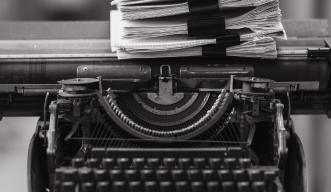
Dokumentation zur Slack-Integration
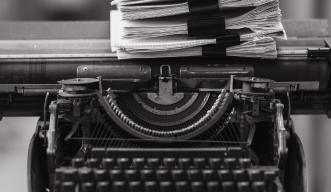
Github-Dokumentation für JFrog- und Slack-Integrationen

Effektives Incident Management: Wie man die kollaborative Softwareentwicklung verbessert
Schritt 1: Laden Sie die JFrog Slack-Anwendung herunter
Schritt 2: Konfigurieren Sie Ihr JFrog Platform-Bereitstellung.
Gehen Sie zum Administrationsbereich in der JFrog-Plattform und klicken Sie auf Sicherheit und dann auf Integrationen. Erstellen Sie eine neue Client-Integration, und sobald Sie sie benannt und unsere App ausgewählt haben, klicken Sie auf Generate Client ID & Secret.
Schritt 3: Melden Sie sich mit Ihrem JFrog-Benutzernamen und -Passwort an.
Schritt 4: Jetzt können Sie mit der Erstellung von Benachrichtigungen beginnen! Weitere Informationen finden Sie in unserer Dokumentation .
Die Slack-Integration funktioniert nur mit Artifactory 7.27 oder höher.
Für Unterstützung wenden Sie sich bitte an partner-support@jfrog.com.