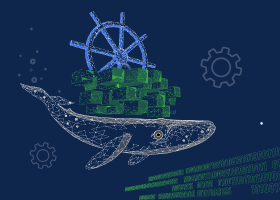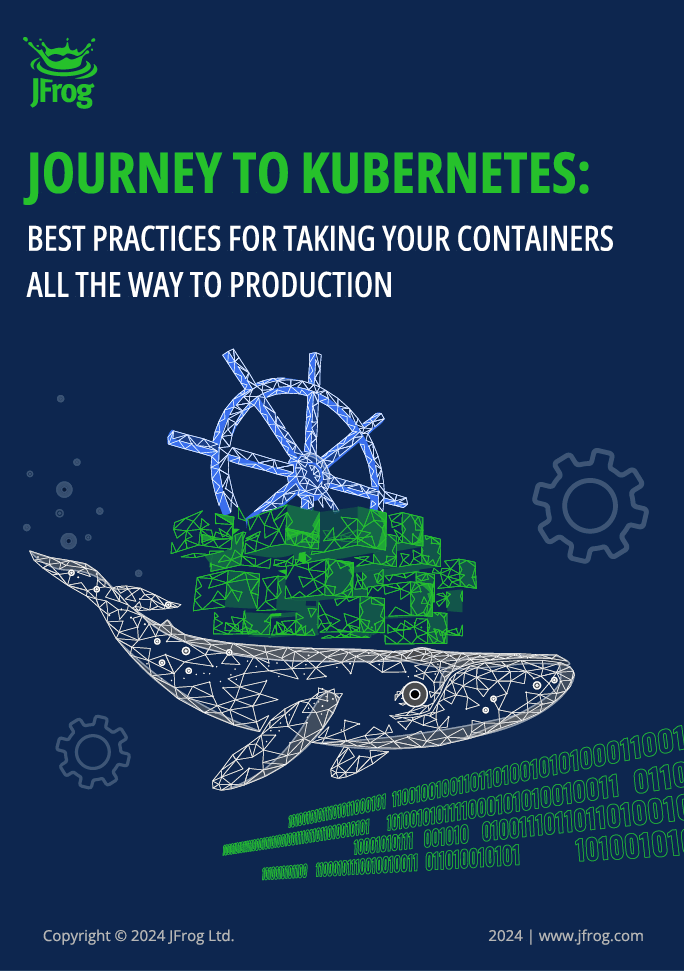Mit JFrog Schritt für Schritt zu Kubernetes: Best Practices für den Einsatz Ihrer Container bis hin zur Produktion
Kubernetes hat es geschafft, das führende Orchestrierungstool auf dem Markt zu werden – und zwar nicht nur für Technologieunternehmen, sondern generell für alle Unternehmen, da es ihnen ermöglicht, Anwendungen schnell und berechenbar bereitzustellen, sie im laufenden Betrieb zu skalieren, neue Funktionen problemlos einzuführen und gleichzeitig ihre Hardwareressourcen effizient zu nutzen.
Unsere eigene Reise mit Kubernetes bei JFrog begann, als wir nach einer geeigneten Lösung zur Container-Orchestrierung suchten, um eine voll funktionsfähige Umgebung für interne Zwecke einzurichten. Je mehr Vertrauen wir in Kubernetes fassten, desto mehr erkannten wir den Wert der Bereitstellung von JFrog-Produkten auf Kubernetes, während wir gleichzeitig die Möglichkeit hatten, die Anwendungen in verschiedenen Staging-, Entwicklungs- und Produktionsumgebungen auszuführen. Kubernetes ermöglichte es uns auch, unsere Ressourcen besser zu nutzen, da wir nicht mehr für jedes Produkt eine eigene VM hochfahren mussten.
In diesem Whitepaper teilen wir unsere Best Practices, Tipps und Erfahrungen, die wir beim Einsatz containerisierter Anwendungen bis hin zur Produktion mit Kubernetes gesammelt haben.