
includes scaling, security, and visibility for your Conda packages. Read Less >
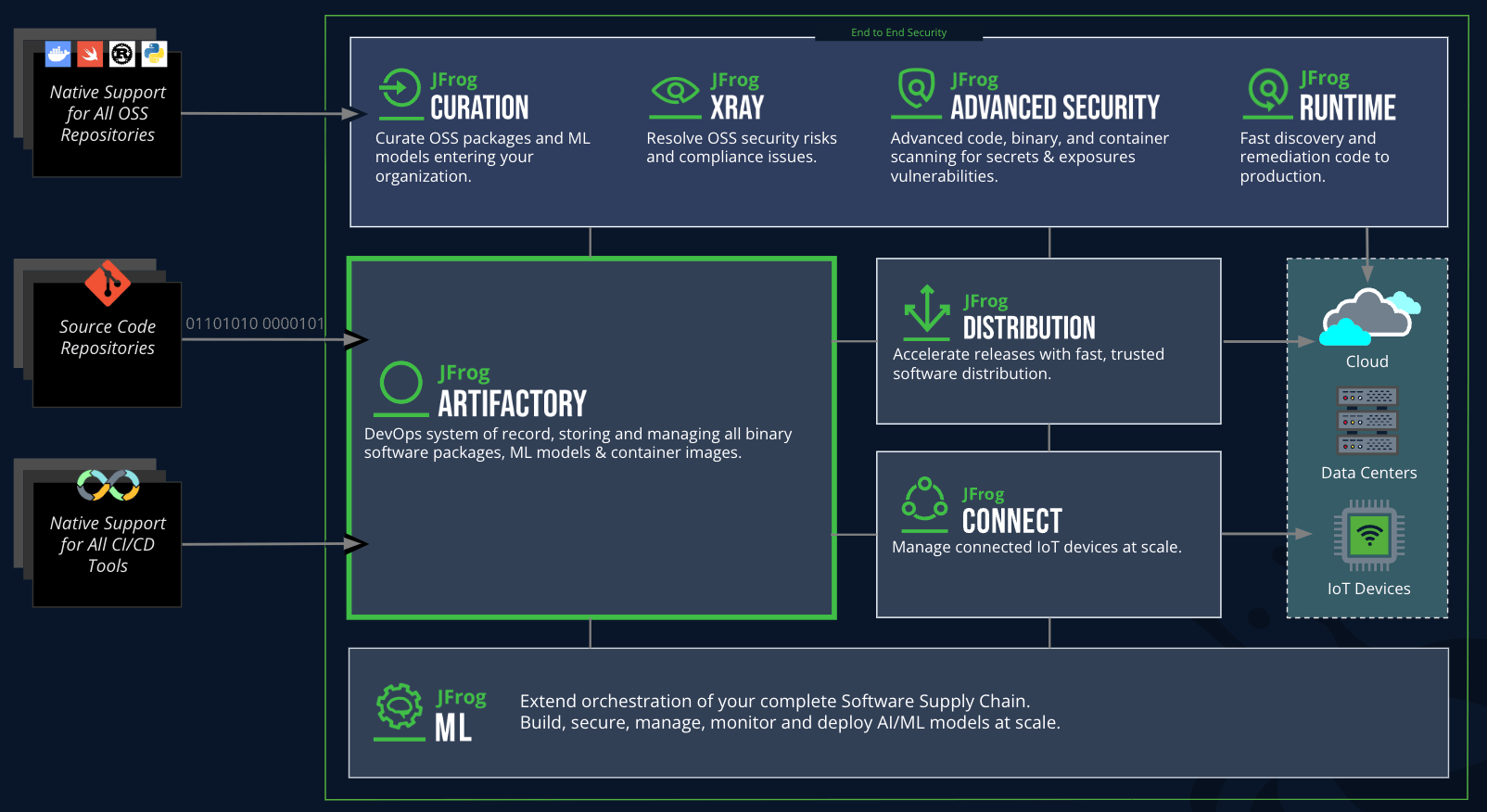
Conda is a package and environment management system that helps users install, run, and update libraries and packages for various programming languages such as Python, R, Ruby, and more. JFrog Artifactory can serve as a Conda repository, allowing organizations to host, manage, and control Conda packages in a secure and centralized location. With Artifactory, you can store private Conda packages, manage dependencies, and ensure consistent environments across projects.
To configure Conda to use JFrog Artifactory, follow these steps:
Add your Artifactory Conda repository to Conda by running the following command:
conda config –add channels
Replace with the URL of your Conda repository hosted on JFrog Artifactory.
You may also need to configure your .condarc file for additional settings like authentication and proxy.
To upload a Conda package to JFrog Artifactory:
First, package your project using Conda’s conda-build tool:
conda-build
This will create a .tar.bz2 package file.
Upload the package to Artifactory by running:
conda install anaconda-client
anaconda upload –repository
Ensure that refers to your Artifactory Conda repository, and is the path to the .tar.bz2 file generated by Conda.
Centralized Package Management: Manage all your Conda packages in a single, secure repository, enabling better control and oversight of dependencies.
Version Control and Reproducibility: Track different versions of Conda packages and ensure environment consistency across teams and projects.
Security and Compliance: Control who can access, upload, and download packages with Artifactory’s access control policies.
Proxy for Remote Repositories: Artifactory can act as a proxy for public Conda repositories, improving reliability, performance, and providing caching capabilities.
Double-check that your Artifactory URL is correctly set in your Conda configuration or .condarc file.
Ensure that your network can access the Artifactory instance and that the necessary credentials are provided, if required.
Review the Conda and Artifactory logs for detailed error messages.
Make sure your Conda package is properly built and all metadata is correct before uploading to Artifactory.
If problems persist, reach out to our team for further assistance.