
through BitBucket Pipelines automation.Read Less >
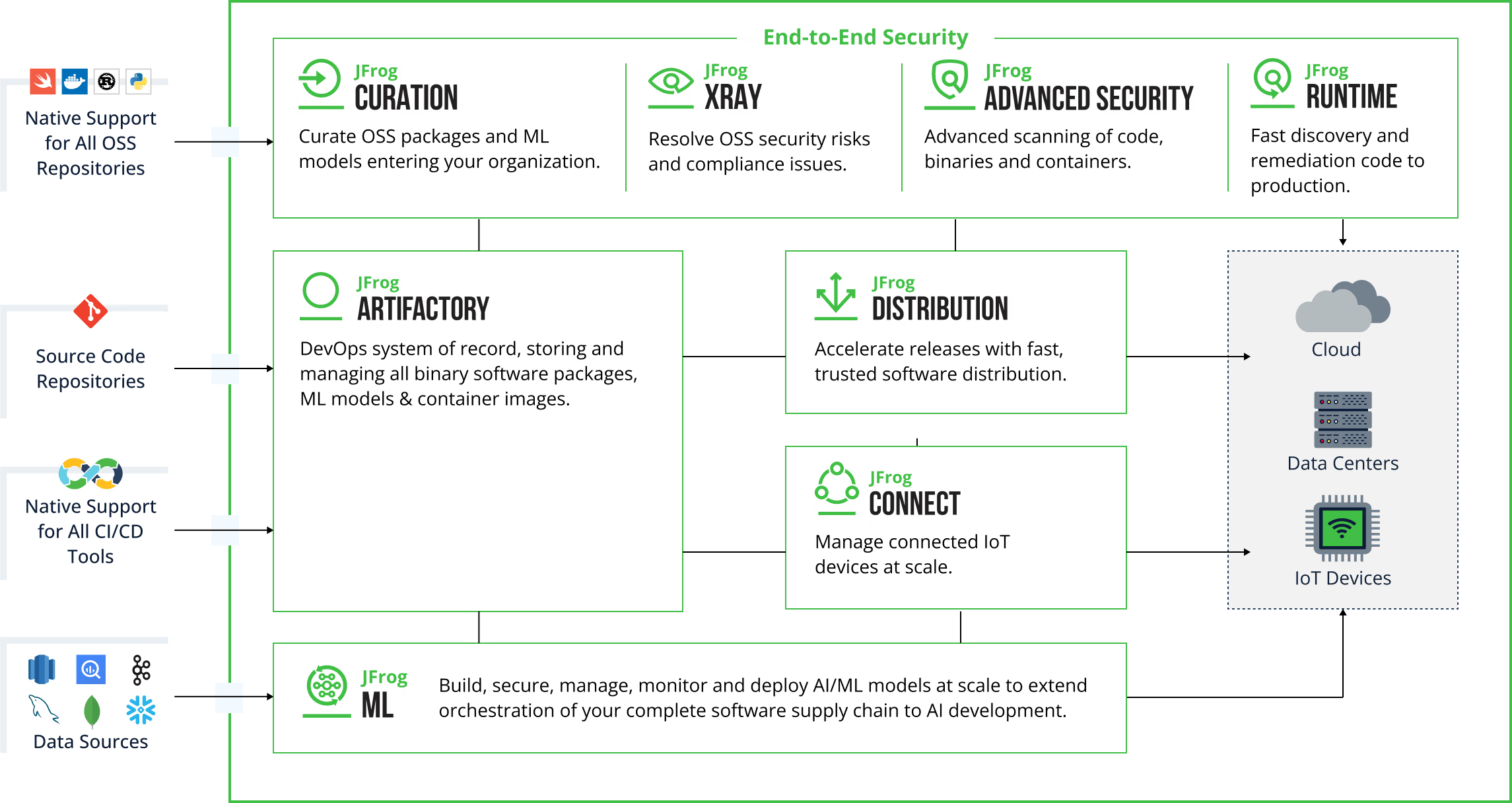
To set up the integration between JFrog Artifactory and Bitbucket, you need to perform the following steps:
bitbucket-pipelines.yml file, where you will define the CI/CD pipeline tasks. Include steps to install JFrog CLI and configure it with your Artifactory server details and credentials.Using JFrog Artifactory with Bitbucket, you can manage a variety of artifact types, including but not limited to:
The integration of JFrog Artifactory with Bitbucket enhances CI/CD processes by providing:
When integrating JFrog Artifactory with Bitbucket, you can implement several security features: