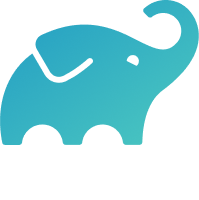
la mise en cache native et aux fonctionnalités de gestion automatisée des dépôts.Read Less >
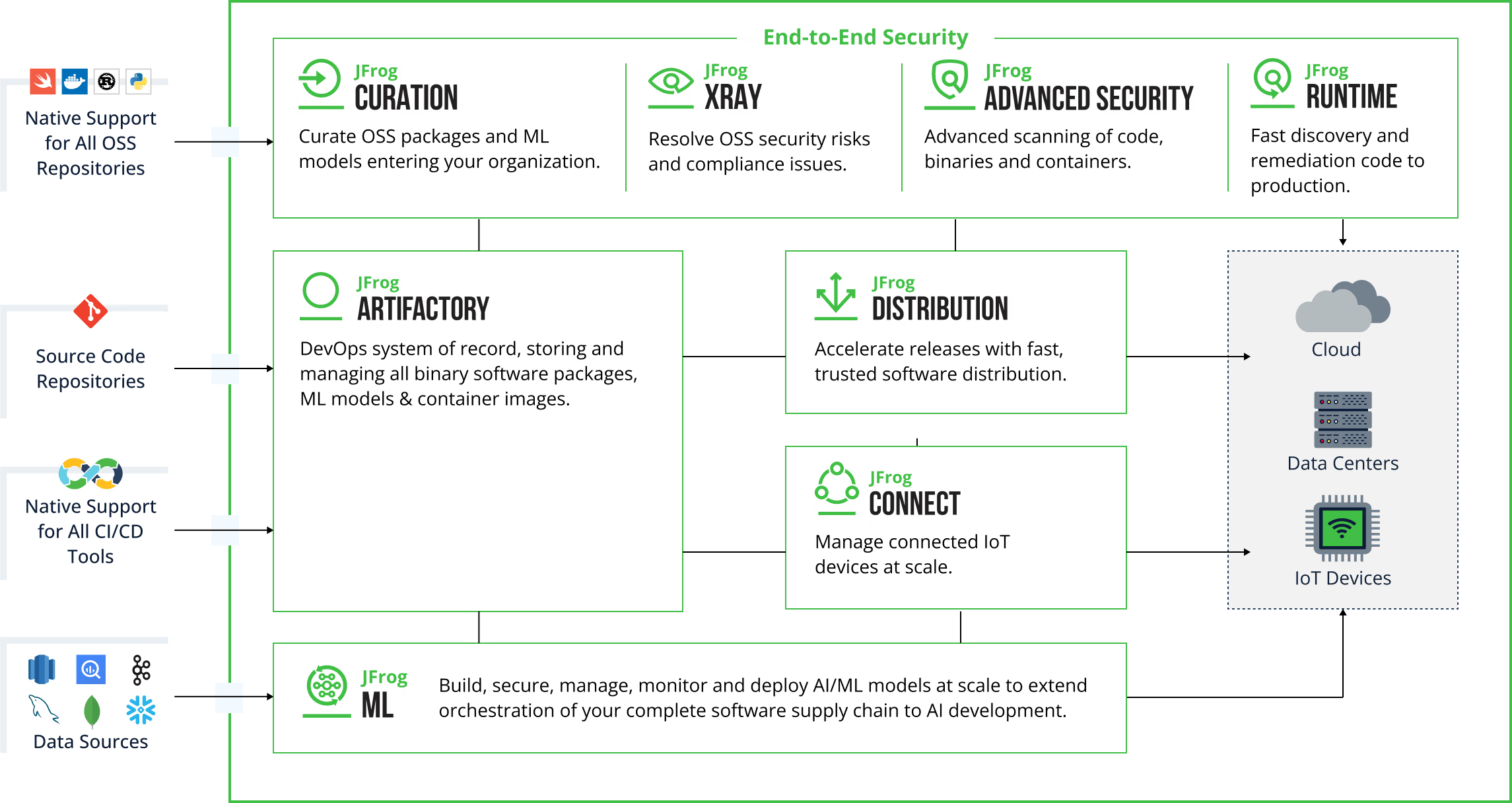
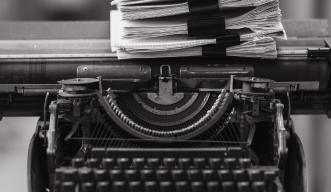
Travailler avec Gradle

Configurer JFrog Artifactory en tant que dépôt Gradle en moins d’une minute

Java : 12 raisons d’utiliser un gestionnaire de dépôts de fichiers binaires lors du développement avec Java

Accélérez vos builds Gradle avec JFrog Artifactory
Pour publier des artefacts générés par Gradle sur JFrog Artifactory, vous devez utiliser le plug-in JFrog Gradle. Tout d’abord, vous devrez ajouter le plug-in à votre fichier build.gradle ajoutez-le et configurez-le avec les détails de votre serveur Artifactory. Une fois configuré, vous pouvez utiliser des tâches Gradle telles que artifactoryPublish pour charger automatiquement vos artefacts dans le dépôt désigné dans Artifactory une fois le processus de build terminé.
JFrog Xray améliore les builds Gradle en fournissant un scan de sécurité et de conformité des licences pour les artefacts produits. Il analyse les dépendances directes et transitives de vos projets Gradle et identifie les vulnérabilités ou les problèmes de licence. Cela permet aux développeurs de s’assurer que seuls des composants sécurisés et conformes sont inclus dans leurs applications, ce qui atténue les risques de sécurité et respecte les exigences légales.
Oui, vous pouvez utiliser JFrog Artifactory comme dépôt distant pour les dépendances Gradle. En configurant votre script de build Gradle pour résoudre les dépendances à partir d’Artifactory, vous pouvez relayer des dépôts externes tels que Maven Central ou npm et mettre en cache les artefacts récupérés. Cela améliore la fiabilité de la build et accélère les builds en réduisant les appels externes et en fournissant un accès local aux dépendances fréquemment utilisées.
JFrog Artifactory peut gérer une variété de types d’artefacts générés à partir de projets Gradle, notamment :