The Ultimate Raspberry Pi Compute Module Carrier Board Comparison
A Raspberry Pi 4 isn’t can’t handle particular projects due to a lack of power and eMMC. Is there a solution? Of course! A Raspberry Pi compute module is the ideal candidate to handle industrial projects. However, these boards need additional support for debugging and more flexibility.
Raspberry Pi compute module carrier boards do just that. They provide the inputs needed so developers can better handle their projects. Every carrier board has its supported features, though. Read along, as this post will cover the general characteristics of several popular boards on the market.
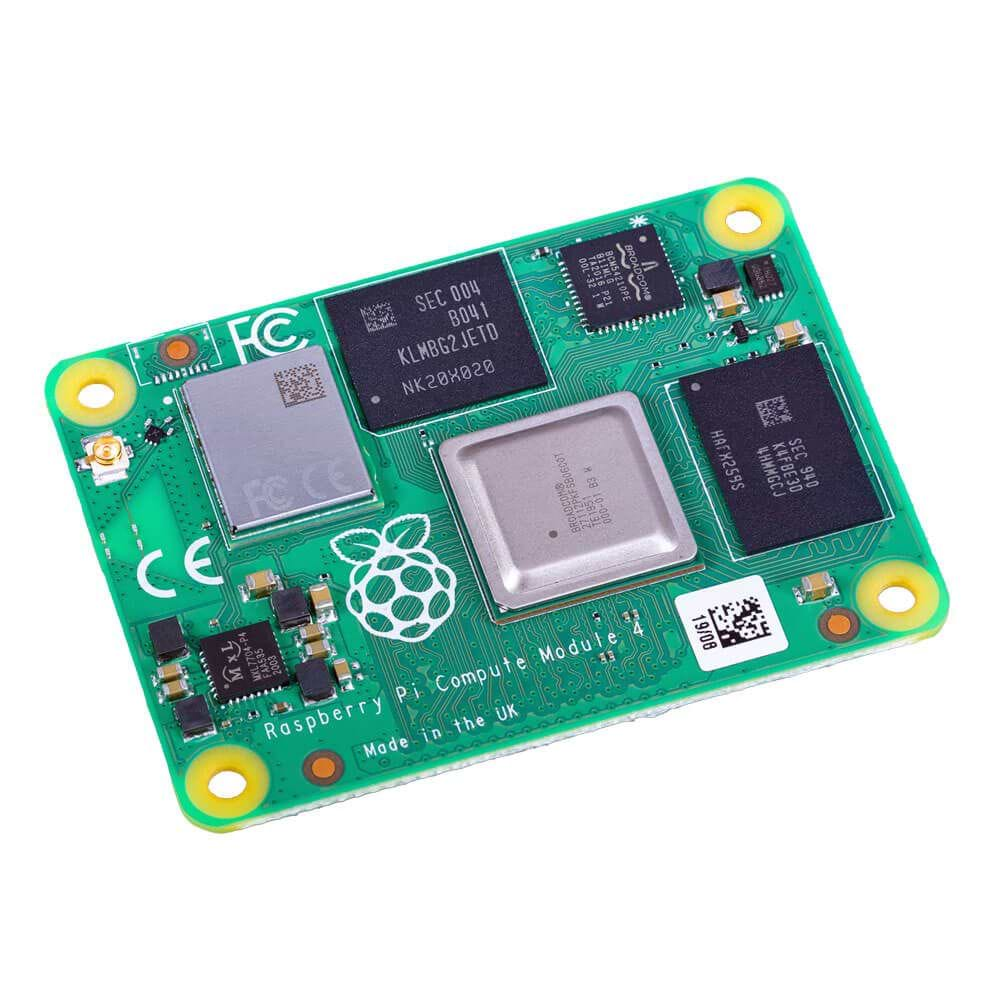
What’s a Raspberry Pi Compute Module Carrier Board?
To understand what a carrier board is; first, shoppers need to know what a Raspberry Pi Compute Module 4 (CM4) is. It’s a module that shares many similar characteristics to the Raspberry Pi 4.
However, rather than using the Pi’s typical connectors, it offers developers an improvement. The CM4’s underside uses a couple of 100-pin electrical interface connectors.
Why buy a CM4 when everyone could use a Raspberry Pi 4? The difference in the connectors’ high-density connectors allows for use in industrial applications.
For the CM4 to function as intended, it’ll need a carrier board. The input/output (CM4IO) carrier board offers developers a development platform with various ports such as HDMI, USB, and more. These modules also provide multiple options, such as whether buyers want wireless connectivity, RAM, eMMC size.
The Ultimate Raspberry Pi CM4IO Board Comparison
Nobody wants the wrong tool for their project. Learn what Raspberry Pi Compute Module Carrier boards work best with what.
The rest of this post will cover several popular CM4IOs on the market, where they shine, and could use improvement.
Dual Gigabit Ethernet Carrier Board for Raspberry Pi Compute Module 4
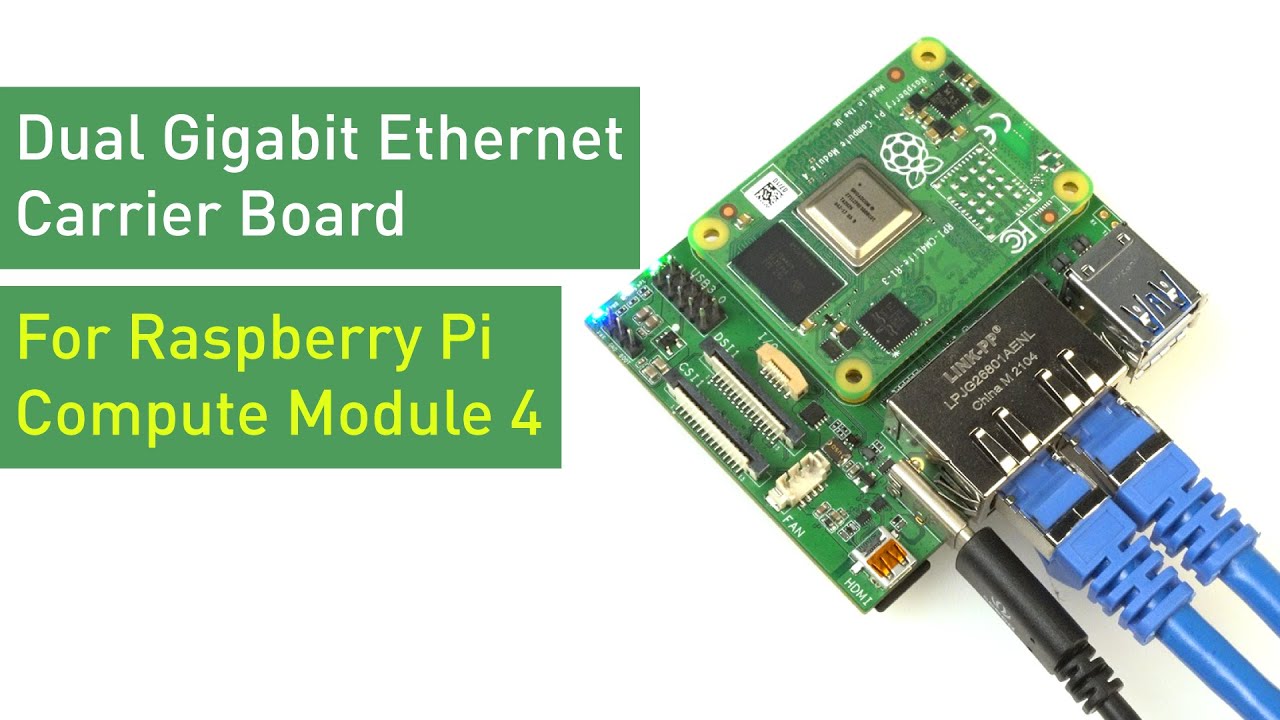
Seeed’s impressive Dual Gigabit Ethernet Carrier Board for Raspberry Pi Compute Module 4 starts this comparison off strong many powerful additions like two USB 3.0 ports. It also includes a couple of Gigabit Ethernet ports, making this carrier board ideal for network appliance applications like creating a soft router.
Seeed’s CM4IO is ideal for developers working on smart home-, IoT-, router-, and video-related projects.
Several reasons Seeed’s carrier board might be the best:
- Has two ethernet ports
- Supports up to 8GB of 32GB of eMMC storage and LPDDR4 RAM
- Uses a USB-C power supply power (5V/3A)
- Affordable for the powerhouse of features included
- Uses FPC Connectors (I2C, SPI) for additional add-ons
Here are a few reasons this board might lag behind its competitors:
- Doesn’t include access to Raspberry Pi CM4’s PCI Express lane
- Lack of full-size HDMI port, it uses micro-HDMI, instead
- Not an ideal carrier board for those who need it for purposes other than network-related projects
TOFU Board by Oratek
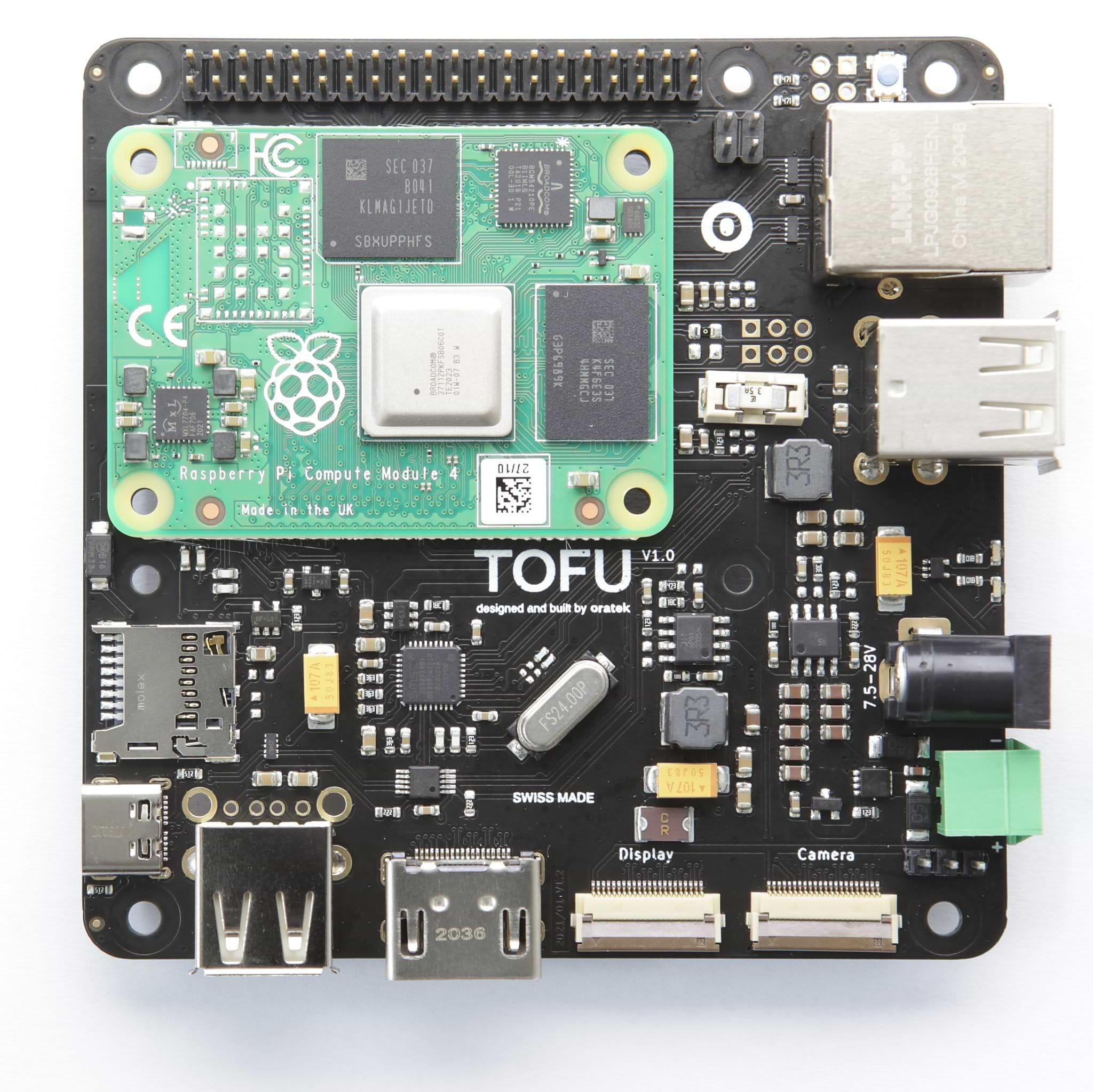
The TOFU board by Oratek is another excellent Swiss product full of features suitable for daily use. For example, this CM4IO offers camera and display ports, a micro SD slot, and M3 mounting holes for additional design flexibility. However, the features don’t end there.
TOFU offers a robust input voltage that developers can set between 7.5 and 28V: handy for industrial applications. While this carrier board does offer USB-C connectivity, it’s not a great idea to use it for power connectivity. It doesn’t provide enough voltage to power the board entirely.
Oratek’s board is ideal for projects like interactive display systems, remote monitoring and control installations, and Pi clusters.
Oratek disabled the TOFU’s USB interface by default to save power. Their website lists the steps needed to enable the feature in addition to NVMe support.
Here are several reasons why the TOFU board’s impressive:
- Comes with a built-in micro-SIM card holder, which adds an LTE 4G module
- Wide range of power inputs like a terminal block (3.5mm) and barrel plug (2.1mm)
- Modules that support GPS, wireless, and LTE connections for modules like the Sierra Wireless AirPrime EM7345
- Includes circuit protection
- TOFU has all the above features in a compact package (9×9 cm)
A few areas Oratek’s board could improve upon:
- Lack of USB 3.0; instead, the TOFU uses a few USB-A ports
- A little pricey for the features that it includes
- Only compatible with (B) and M key devices and a standoff at 42mm, so it can’t fit a 30mm SSD (unless buyers use Kaplan tape)
Compute Module 4 IO Board
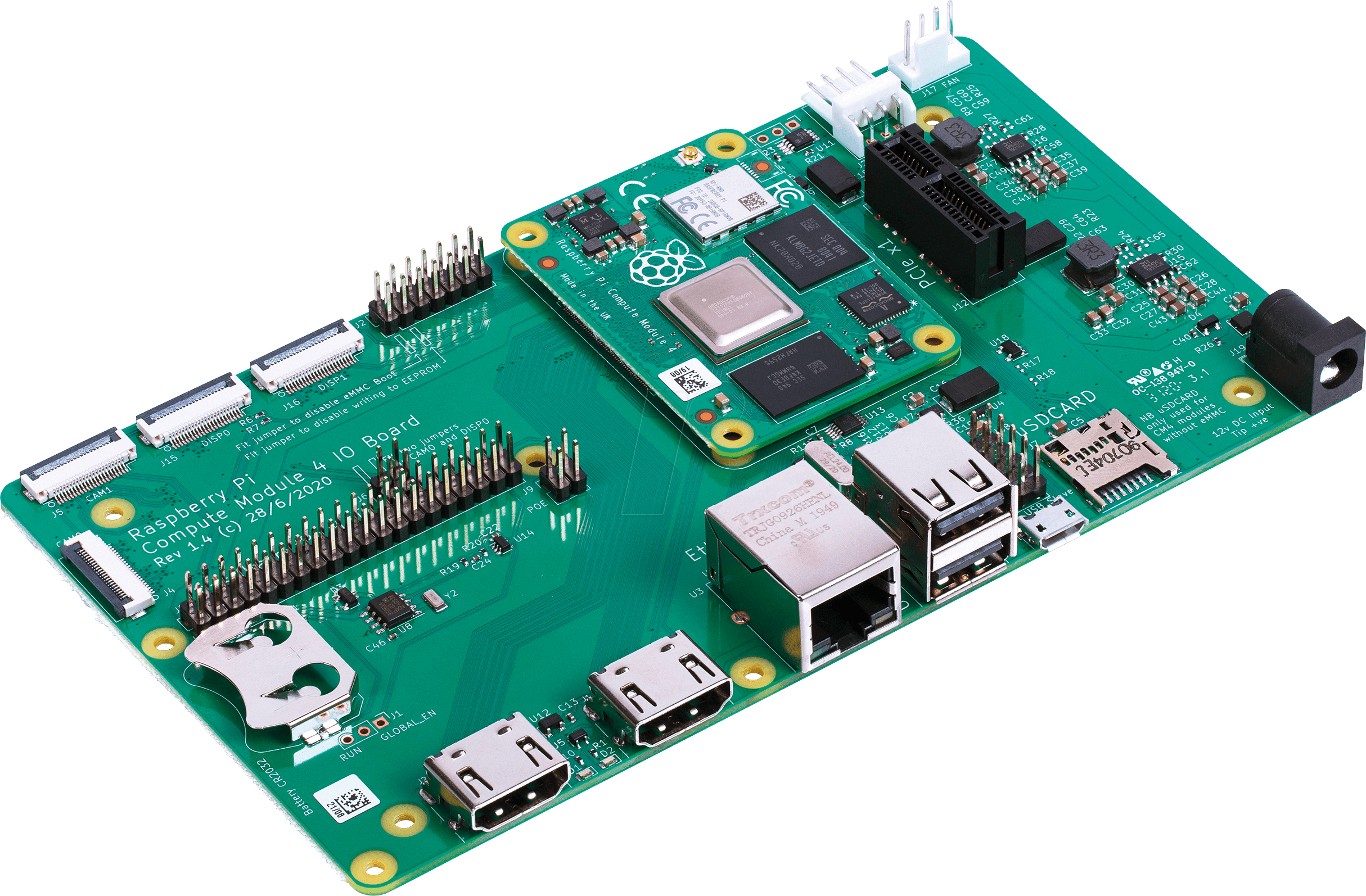
The Compute Module 4 IO Board (CM4IO) by Raspberry Pi offers a myriad of purchase options for their boards. Various price points, RAM capacity, wireless connectivity, and more. The many options give buyers more flexibility when deciding what device they’ll need for their projects.
This extraordinary board also includes all typical Hardware Attached on Top (HAT) connectors, making this carrier board suitable for many applications. However, this board’s adaptability goes further.
An ethernet cable can power and network the board. Moreover, this board uses a barrel connector (12V and 5V).
The Computer Module 4 also includes various connectors like two HDMI ports, camera and display connectors, and a MicroSD slot.
Some pros of Raspberry Pi’s Module:
- Has an external UFL antenna connector—Raspberry Pi sells compatible antennas to pair with this feature
- Certain boards offer Bluetooth connectivity and WiFi
- Includes a single PCIe Gen 2 port
- NVMe support (commands are required)
- Built-in Gigabit Internet
Why the Module 4 IO board might not take the top:
- Lacks USB 3.0 ports and USB C; however, USB 3.0 expansion cards exist (use VLI chips)
- The PCIe slot only has one lane available
- Uses an ARM processor, which means it won’t work with x86 drivers
Sourcekit PiTray Mini for Raspberry Pi Compute Module 4
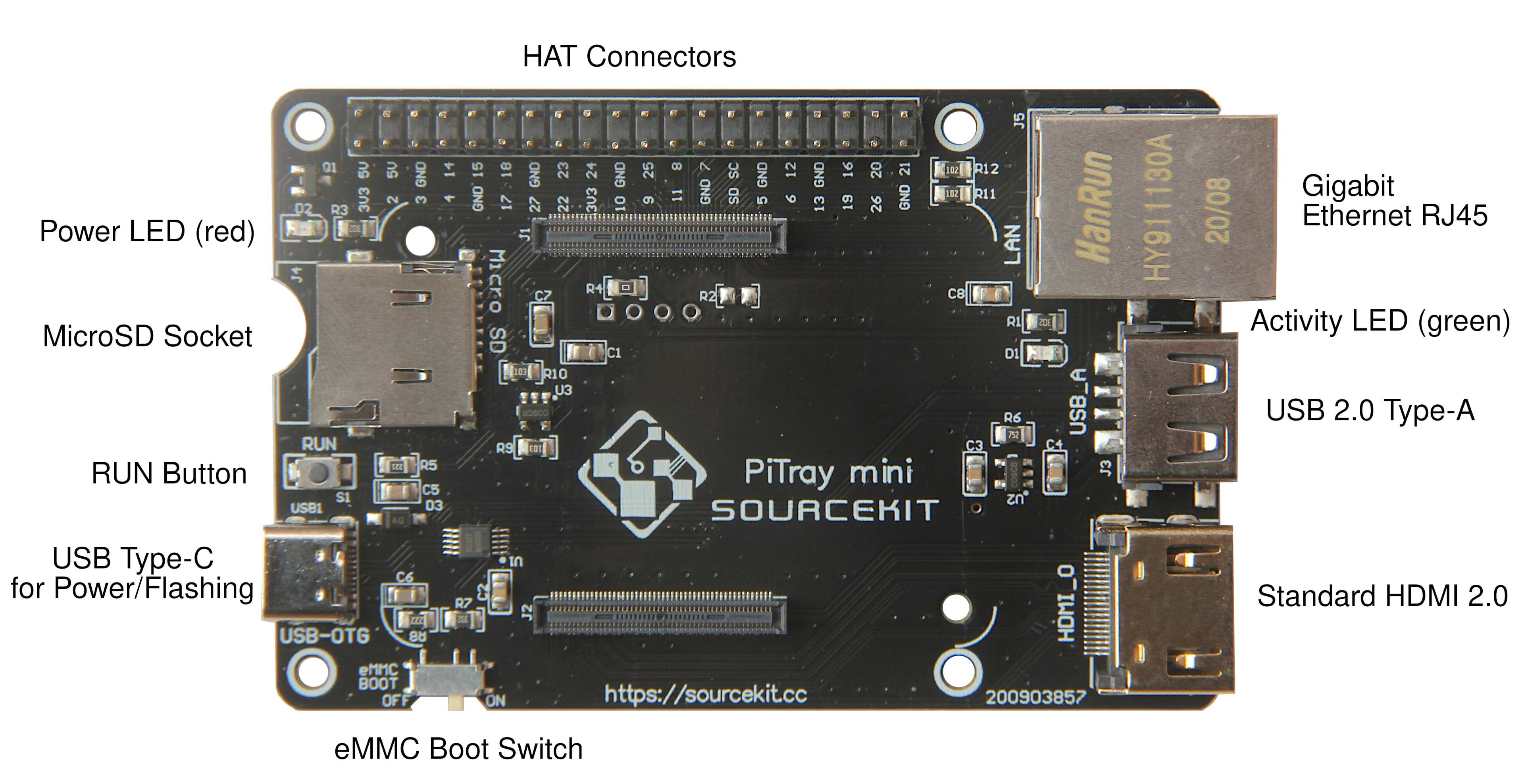
While the PiTray Mini for Raspberry Pi Compute Module 4 lacks robust features, it makes up for its loss by offering a low-cost CM4IO with decent features. This board serves as an ideal candidate for building clusters. Furthermore, this module’s a fantastic starting point for newbies who need a simple carrier board.
The PiTray Mini only includes a single USB 2.0-, full-sized HDMI- and Gigabit Ethernet port; but, it comes with a USB C (5V)and HAT connectors.
Fresh from the box, PiTray has a similar obstacle as TOFU; they disabled the USB interface to conserve power. Their documentation explains how to re-enable the interface and leap into action.
Here’s where the PiTray Mini shines:
- Most affordable option
- Ideal for building clusters due to their affordability
- Offers boot switching for normal and programming modes
- Energy-efficient
- Can fit in most of the same cases as the Raspberry Pi IO board
Areas the PiTray didn’t excel in:
- Lack of overall features
- No PCIe
- Lack of USB 3.0 ports
Conclusion
While none of these options serve as the best overall compute module carrier boards, each module has fields they excel in. Raspberry Pi’s in-house CM4IO offers more options. TOFU gives developers more flexibility with powering their devices. Seeed blesses network-based applications with its features, and PiTray provides the best budget board.


