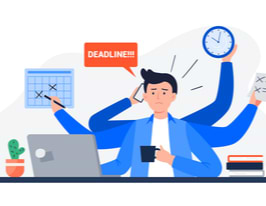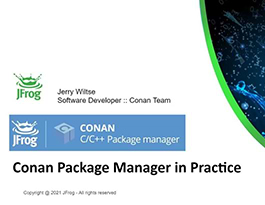What’s new in Conan 2.0 @ Meeting C++ 2022
November 22, 2022
< 1 min read
Whats new in Conan 2.0 – Christopher McArthur – Meeting C++ 2022
Conan C++ package manager from JFrog: the open source, distributed, and universal way of managing your dependencies and your binaries, used by thousands of companies in the world. With the Conan 2.0 release rapidly approaching it’s time to learn about the new features that can vastly improve your workflows. One of the most important changes is the new graph model which addresses real-world use cases. Plugins and Extensions are going to allow users to tailor Conan to their exact use case allowing for even more flexibility.
Slides: https://slides.meetingcpp.com
Survey: https://survey.meetingcpp.com