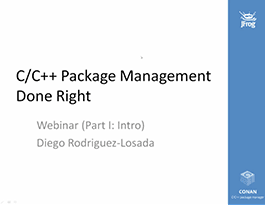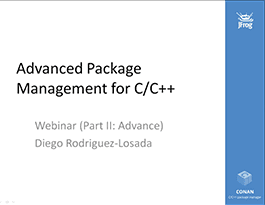Conan Package Manager for C++ in Practice @ Core C++ (Mevasserat Ziyyon, Israel) Meetup
April 7, 2021
< 1 min read
Conan Package Manager for C++ in Practice
Talk description: The Conan package manager for C++ is useful in both simple and advanced development environments. Join the Conan team to see it in action, with a simple demo using OSS libraries and tools from ConanCenter, and a more complete demo showing how to create and upload a package including different binaries for different platforms to a private repository. Also, learn about many other unique and innovative advanced Conan features along the way.