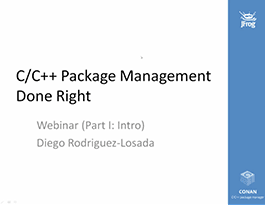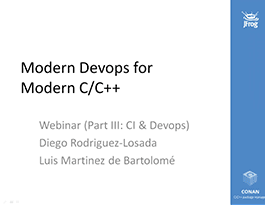Advanced Package Management for C/C++ with Conan [Part 2]
[Webinar: Part 2 of 3]
June 14, 2017
< 1 min read
This webinar will introduce the basic tools and a complete DevOps workflow for C and C++ languages.
This is the 2nd webinar in a 3 part series on C/C++ package management.
In this webinar you’ll learn about advanced C/C++ package management using Conan.
Watch the 1st part of the series https://youtu.be/xBLjXdyh3zs
Watch the 3rd part of the series https://youtu.be/ExpkMy6DJ6o
Learn more about Conan https://conan.io/
ConanDay is March 19 – 20, 2020 in Madrid, Spain. Learn more https://conandays.conan.io/