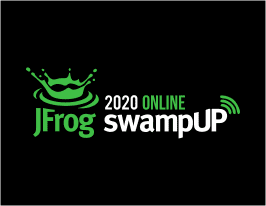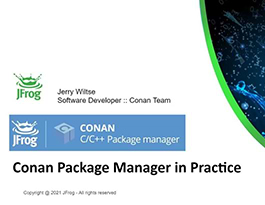Modern C/C++ for a DevOps Workflow
Speaker: Hamza Zaoui, Solutions Engineer @JFrog
March 26, 2019
< 1 min read
– Reproducible and automatic build environments: Creating packages for developer tools.
– Creating package binaries in Continuous Integration. Public, cloud services: travis-ci and appveyor.
– Managing and creating multiple package configurations with conan-package-tools and CI.
– Jenkins integration and Artifactory plugin support for conan package manager.
– Generation and usage of build-information in Artifactory.Who should attend:
C/C++ developers and those who work with C/C++ packages.