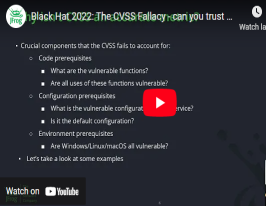Xilem Vector Graphics @ Rust Bay Area Meetup
JFrog is a Proud Sponsor of Rust Bay Area Meetup!
June 7, 2023
< 1 min read
Raph Levien, shows off his latest Rust UI technology prototype. A refinement of the Xilem medium-grained reactive architecture has implementations of two different View traits for the same view tree, one that creates SVG DOM nodes for rendering in WASM in the browser, and another for high-performance native GPU rendering with the Vello rendering engine. The talk will touch on using advanced features of the Rust-type system to make declarative vector graphics ergonomic. The Xilem family of projects welcomes open-source collaboration on this work in progress.