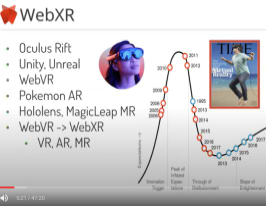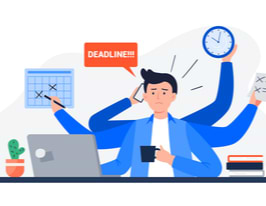Git CLI : Git-ting to the Heart of it @ GoLang Kathmandu
October 5, 2020
< 1 min read
Git CLI: Git-ting to the heart of it: Are you using GIT CLI yet?
Have you been hesitant to use GIT CLI? What could go wrong while using innocuous GIT CLI to manage day-to-day activities related to your source code versioning? In this session, we will try to focus on understanding what GIT is all about and how it works. We will also tackle some very trivial scenarios such as:
· Changing the last commit’s message or changing the author of the commit
· Keeping a linear commit history
· Deciding whether you should merge or rebase