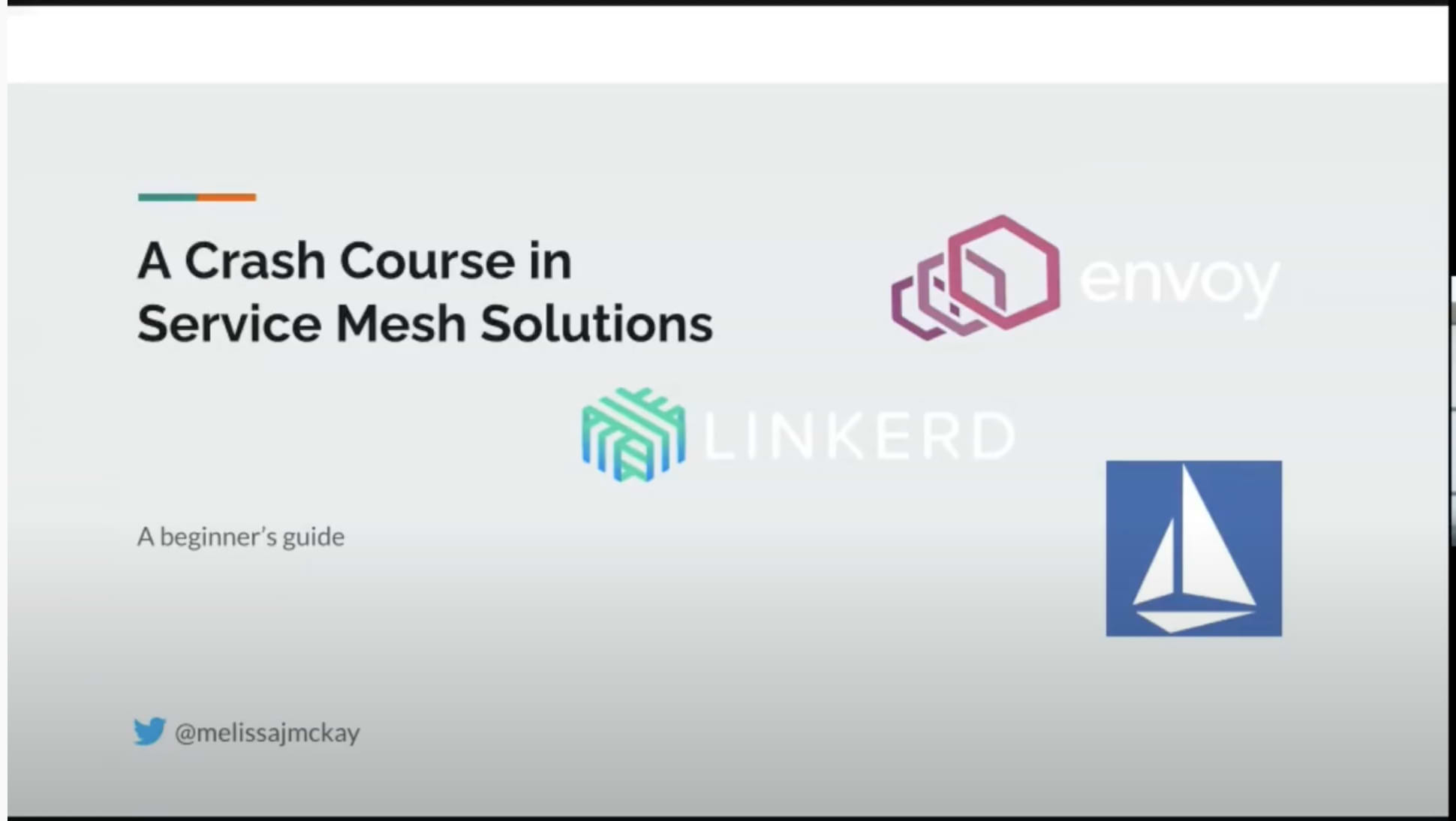Distroless Docker Images @ CNCF Eastern Canada Meetup
October 27, 2021
< 1 min read
Distroless Docker Images
Check out this talk by Melissa as she speaks at the CNCF Eastern Canada Meetup! Securing a Docker image does not just stop at securing the software you put into it, you also have to deal with the base image security issues. This is where a Distroless Docker image helps you, by reducing the potential attack vectors of your Docker image, you will end up with a more secure and scanner-friendly product. In this talk, Melissa will show how you can build these “Distroless” Docker images and the advantages of doing so.