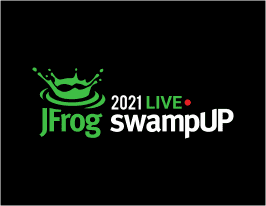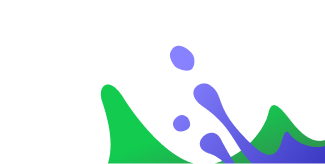Java Containers Unpacked @ Pittsburgh Java User Group
4月 21, 2022
2 min read
Details
ABOUT THE SESSION
JFrog is a proud 2022 Sponsor for the Pittsburgh Java User Group: https://www.meetup.com/The-Pittsburgh-Java-Meetup-Group/events/285024772/
A Crash Course in Virtualized Container Technology
Containers have become integral to every phase in the lifecycle of application development. Production grade orchestration tools such as Kubernetes have been built to manage them and container platforms like Docker are becoming commonplace in both testing and development. Web tutorials on how to build and manage simple Docker images abound!
But what are containers exactly and why have they become so essential to the DevOps ecosystem? This session is for those curious minds who want to look below the surface and really understand the mechanics of a technique that has actually been around longer than you may think.
– Where did Docker come from?
– What about other projects in the container ecosystem – are there alternatives?
– What does a Docker image actually look like on the filesystem?
– How do Docker image layers work?
– What are cgroups?
– How are system resources allocated and managed?
– Are there any gotchas that you should be aware of as a Java developer?
– What about security?
– How do I manage my Docker images?
After this talk, you will have a solid understanding of the what, how & why of virtualized container technology.
ABOUT THE SPEAKER
Melissa’s career as a developer and software engineer spans over 20 years. Given her passion for Java and DevOps, she chose to pursue a developer advocacy role and is currently a Developer Advocate with the JFrog Developer Relations team. Her experience spans a slew of technologies and tools used in the development and operation of enterprise products and services. She is a mom, Java Champion, Docker Captain, and co-author of the upcoming book DevOps Tools for Java Developers. She is active in the developer community, has spoken at numerous software conferences including Kubecon and DockerCon, and is part of the JCrete and JAlba UNconference teams.