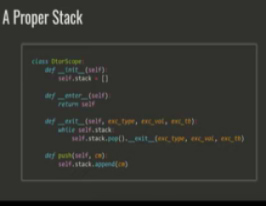Snakes on a Car @Deserted Island Devops
Speaker: Kat Cosgrove, Developer Advocate
May 4, 2020
< 1 min read
Snakes on a Car: Overengineering a Toy
Like a lot of engineers, I like to tinker. I also like hardware hacking, video games, and over-engineering the hell out of something. When my team at work decided to build a proof of concept demonstrating the possibility of fast over-the-air updates for edge devices, we settled on using a car as the example of an edge device. It’s flashy, you know? This also presented me with an opportunity to do all of the things I love, and call it work: build a self-driving RC car, and then let people race it around a track using a repurposed USB racewheel, a handful of open source tools, and whole lotta Python. DevOps, but make it fun.