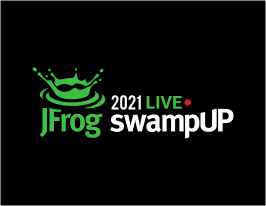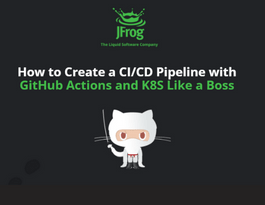How We Improved our Xray DB Sync Process [swampUP 2021]
June 27, 2021
< 1 min read
You may hear the idea of liquid software and as DevOps / Developers we would like to configure/develop everything super quickly. Learn More: https://jfrog.co/3gRFf8h
So, when something like a “simple” process of DB Sync comes up, we have to think outside the box and find interesting solutions to reduce the time it takes from 16 hours to 2 hours.