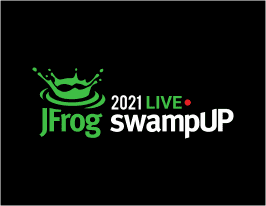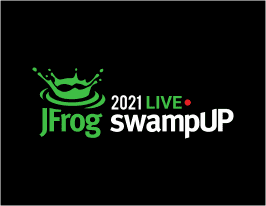Artifactory User Plugin Pipeline Automation and Integration [swampUP 2020]
Alek Patel ,Software Engineer at Capital One
July 7, 2020
< 1 min read
User plugins are used for running user’s code in Artifactory: https://www.jfrog.com/confluence/disp…
JFrog Artifactory User Plugins allow administrators to personalize the functionality of Artifactory to cater to their end-users. In this session, we will discuss these main topics: 1.) How Capital One tests plugin functionality in a miniature containerized version of Artifactory before deployment. 2.) How we deploy plugins to our HA implementation of Artifactory in AWS 3.) How we assess plugin performance after QA deployment. 4.) And how we assess plugin functionality after QA and PROD deployments. We will also discuss how we automate every single one of these topics for a large scale enterprise in our release pipeline for our resilient HA implementation