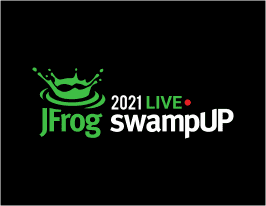CNCF Switzerland Meetup – Distroless Docker Images
February 24, 2022
3 min read
Our very own Melissa McKay was able to join the very first CNCF Switzerland Meetup of 2022 with Moritz Eckert (Edgeless Systems GmbH) and Thomas Graf (Isovalent)
Session 1: “Bringing confidential computing to Kubernetes: Project MarbleRun”
Moritz will introduce the open-source project MarbleRun and discuss the challenges that arise when you deploy confidential workloads on Kubernetes. MarbleRun is the control plane for confidential computing, designed to run on Kubernetes. It is an open-source solution that extends the confidentiality, integrity, and verifiability properties of a single secure enclave to a Kubernetes cluster. MarbleRun does not replace your service mesh; it is built to run alongside your existing cloud-native tooling. He’ll demo how to build a confidential cloud-native app and run it with Kubernetes, Linkerd and MarbleRun.
Moritz Eckert leads cloud-related development at Edgeless Systems and is the primary maintainer of MarbleRun. Moritz is a seasoned engineer and has presented at top-tier conferences including Usenix Security Symposium and Conf42 in the past. Moritz is part of Shellphish, one of the highest-ranked competitive hacking groups in the world.
Session 2: “Distroless Docker Images”
Securing a Docker image does not just stop at securing the software you put into it, you also have to deal with the base image security issues. This is where a Distroless Docker image helps you, by reducing the potential attack vectors of your Docker image, you will end up with a more secure and scanner-friendly product. In this talk, Melissa will show how you can build these “Distroless” Docker images and the advantages of doing so.
Melissa McKay is a long-time developer/software engineer turned international speaker and is currently a Developer Advocate on the JFrog Developer relations team, sharing in the mission to improve the developer experience with DevOps methodologies. Her background and experience as a software engineer span a slew of languages, technologies, and tools used in the development and operation of enterprise products and services. She is a mom, Java Champion, Docker Captain, co-author of the upcoming book DevOps Tools for Java Developers, a huge fan of UNconferences, and is always on the lookout for ways to grow and learn. She has spoken at Kubecon, DockerCon, CodeOne, JFokus, Java Dev Day Mexico, the Great International Developer Summit, and is part of the JCrete and JAlba UNconference teams. Given her passion for teaching, sharing, and inspiring fellow practitioners, you are likely to cross paths with her in the conference circuit — both online and off!
Session 3: “What is Cilium & eBPF?”
Speaker: Thomas Graf, CTO and co-founder of Isovalent.