Taking My DevOps To The Cloud: The Essential Guide to Selecting a Binary Repository Solution
Introduction
Software businesses of every industry and all sizes, from small startups to large enterprises, are looking for ways to accelerate their software development process in the race to innovate and deliver their offerings to their customers ahead of their competition.
Software-as-a-Service (SaaS) and cloud-based technologies offer businesses cost savings in running their apps freeing them of hardware and infrastructure costs, reduced maintenance and time management, as well as low pay as you go subscription pricing, and trades capital expenses for operating expenses. In addition, SaaS provides automated and seamless updates with the latest technologies and features, load balancing, backups, and service level agreements (SLAs) to provide business continuity.
But maybe, the most underlying value provided by SaaS solutions is the flexibility and agility that it offers to businesses. That is, the ability to deploy faster with lower investment risk, maximize performance, and scale by adding or subtracting resources as needed to meet changing market conditions.
Companies choosing to take advantage of cloud-based apps with a SaaS business model are increasing in number. Let’s take a closer look at some of the key benefits of SaaS.
Key Benefits of SaaS
Key benefits to moving your application development processes to the cloud are:
- Improved Business Agility with On-Demand Scalability as Business Grows and Market Conditions Change – Organizations are able to adapt rapidly and cost effectively to changes in business and other external factors and scale up or down based on-demand to meet business needs.
- Automated Updates – SaaS updates can be completed more quickly and efficiently. Automated updates, upgrades, enhancements, and bug fixes are made across the entire code base hosted by the vendor and apply to all users. The subscription fee usually includes this as maintenance. However, technical support is often offered for an additional fee.
- Faster Budgeting and Purchase Approvals – For many companies, the approval for capital expenditures requires far more time and management scrutiny that includes long-term planning than for operating expense spending. Because SaaS is an operational rather than a capital expense, getting budgetary approval can be considerably faster.
- Lower Startup Costs – Subscription fees start low, often based on the number of users and data storage and data transfer usage. You only pay for what you consume. There is no large up-front license fee like with traditional perpetual licensed software. SaaS applications are typically licensed on a subscription basis with an annual or monthly based license fee.
- Enhanced Security – Cloud providers adhere to a strict high-level security protocol to ensure data protection that includes end-to-end data encryption (SSL/TLS), key management, strong access controls, and security intelligence in addition to regular security audits.
- Improved Time to Deployment with Anywhere Access – There is no longer the need for software applications to be installed on your computing environment. Instead, your applications are hosted in your selected cloud provider’s environment and accessed wherever an internet connection is available from a web browser.
- Application Uptime and Business Continuity – SaaS vendors will typically agree to make the application available and accessible and usually provide a comprehensive backup, recovery and business continuity strategy. Cloud backup solutions play an essential part of a comprehensive backup, recovery and business continuity strategy. In the event of a disaster, businesses must be confident that their data is protected and can be restored in a timely manner to the ensure smooth running of the business without interruption.
- Reduced Need for Hardware, Infrastructure on Site, and Internal IT Resources – SaaS solutions do not require hardware and software procurement, annual maintenance fees
and upgrades. You subscribe to services, again typically on an annual or monthly basis, to use the provider’s cloud computing infrastructure and applications on a shared basis with other customers, resulting in less internal IT resources required to setup, maintain, and manage your software infrastructure. - Reliability – SaaS vendors typically commit to an SLA (Service Level Agreement) guaranteeing uptime/availability, subject to a force of nature events out of their control, such as Internet outages and other catastrophic events.
Now you know more about the benefits of moving your software development to the cloud. What are the primary drivers leading businesses to move to a SaaS model in the cloud?
Adoption of Cloud Technology
According to the CIO Insights and Analysis by Deloitte in November of 2018*, the two primary drivers for cloud adoption was increased scalability (75%) and improved business agility (72%), with cost reduction coming in at a distant third.
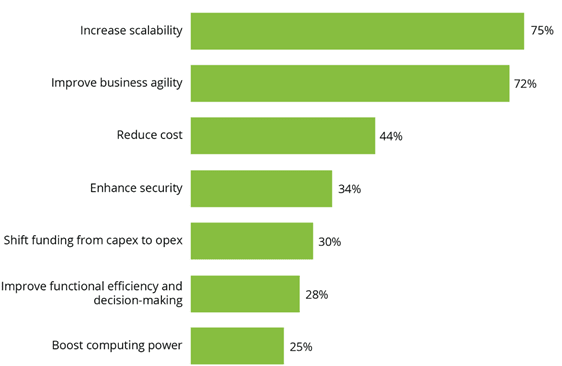
*Deloitte Insights for CIO’s State of Cloud Adoption 11/11/2018
Why DevOps in the Cloud?
So why are more and more software-driven organizations looking to move their development efforts to the cloud? For some time now, enterprises have tried to improve their software development processes by moving away from traditional waterfall development and its rigid structure allowing only annual or quarterly releases. The need to simplify and speed up the development process that has hindered the growth of many software dependent companies from small startups to industry giants is becoming more evident.
Today, many businesses have embraced the DevOps culture and Agile methodology that focuses on communication, collaboration, customer feedback, and small rapid releases. Development teams have been empowered to respond to customer’s needs and business changes in real-time. DevOps has helped to remove much of the latency around software development that has existed for years resulting in faster time to market.
However, DevOps alone does not address all of the software delivery problems. Being able to deliver software releases quickly and efficiently with business flexibility and on-demand scalability is required by today’s modern software organizations to better compete in the marketplace. The inherent latency in making capital purchases of hardware and software procurement slows the development process, even when made agile. Development teams end up waiting for capital resources to be approved and become available before their applications can be deployed.
Improving your DevOps practices will enable a new level of agility and speed to deployment and is pushing organizations to move to the cloud to leverage the agility it can bring to their organization. The key benefit of DevOps is adopting continuous innovation, while the cloud brings business agility and increased scalability. An essential component to accelerating your continuous integration and delivery (CI/CD) pipeline is a binary repository. The DevOps binary repository manages your files (packages, artifacts, and dependencies) and moves them through the development workflow.
Do I Need a Binary Repository?
The DevOps binary repository manager is crucial to the software development process. It automates your processes and helps you efficiently manage all your build artifacts and dependencies and moves them through the development process. It provides reliable and consistent access to remote artifacts, integration with your build environment, distribution of artifacts and replication of repositories, and is your central, single source of truth that lets you fully reproduce a build at any time.
So, what are some of the challenges facing your development teams when managing their artifacts and dependencies through the development process?
- Requires error-prone, manual-laden processes to manage binaries without the ability to automatically deliver the right build to the right system at the right time
- Simultaneously managing multiple development technologies (Java, .net, node.js, Python, Go, etc.)
- Accessing and gaining visibility to your build and binary history
- Generating build level information for debugging purposes
- Unable to manage open source and commercial dependencies
- Maintaining and managing access to artifacts from remote repositories
- Lack of visibility and ability to search for artifacts
- Inability to track system of record (build, artifacts, and dependencies)
- Need for enterprise scalability to handle business growth and business continuity
- Lack of flexibility and agility that can be provided by cloud-native solutions
- Efficiently manage Docker containers
- Need to adopt the latest technologies such as microservices, containers, Kubernetes & Helm
- Desire to adopt new programming languages like Golang, R, and others
- Manually managing security vulnerabilities and open source license compliance
Now, when you begin your journey evaluating binary repository solutions to accelerate your development in the cloud, what features/benefits should be included?
Binary Repository Solution Checklist
What should my binary repository solution in the cloud include?
Universal Build Package Management – Allows freedom of choice by supporting all major build packages, such as Maven, NuGet, RubyGems, Go, npm, Docker, Helm, etc.
Full Integration with Your Build Ecosystem – Provides end-to-end integration and automation with your CI/CD platform and DevOps tools you already use to gain efficiency and productivity. Provides flexibility to choose DevOps tools and select the best of breed. Includes full CLI and Rest APIs customizable to your environment.
Checksum-Based Storage – Optimizes the replication process by up to 10 times by storing each artifact only once within a repository.
Enterprise Scalability for Your Mission Critical Processes – Provides a high availability configuration that assures quick response with zero downtime, disaster recovery (multi-regional and multi-cloud support), and massively scalable storage to meet demand as business grows to ensure business continuity.
Multi-Site Replication – Supports geographically distributed teams across the globe with push/pull, multi-push, and event driven replication to assure maximum performance.
Access to Remote Repositories – Provides consistent and reliable access to remote artifacts. Local caching of artifacts eliminates the need to download them again as well as removes the dependency on unreliable networks and remote public repositories.
Supports My Business Model – Provides an on-prem, cloud, hybrid, or multi-cloud solution to meet my business needs today and in the future.
Single Source of Truth – Provides full visibility and control of binary and dependency sets ensuring that the artifacts moving through the stages of your software delivery pipeline are expected, compliant, and secure for your CI/CD pipeline across the different development environments. Should also provide standardization and automation of processes through the SDLC increasing software delivery speed and quality.
Security, Authentication, Permissions, and Traceability – Provides reliable and consistent access to packages for secure upload and download with fine-grained access control. Ability to give different permissions for different repositories to specific groups and users, and perform authentication using a variety of industry standards such as LDAP, HTTP-based SSO, Atlassian Crowd, SAML, OAuth, etc. Full artifact traceability to fully reproduce a build and debug it.
Secure, Robust Docker Registry – Is the single access point to manage and organize Docker images. Provide reliable, consistent, and efficient access to remote Docker registries with full integration with your building ecosystem, security, and access control.
Kubernetes Registry – Provides insight to your code-to-cluster process while relating to each layer for each application. Your Kubernetes Docker registry should collect and manage all artifacts in your containerized apps and trace content, dependencies and relationships with other Docker images along with the Helm charts that specify their Kubernetes deployment.
Reduced Security and Compliance Risk – Empowers developers to identify and mitigate open source security vulnerabilities and open source license violations. Achieve optimized performance through native integration between the binary repository manager and security scanning tool.
Conclusion
A binary repository manager is an essential component to accelerating your DevOps CI/CD pipeline in the cloud. It automates processes and helps efficiently manage all build artifacts and dependencies and moves them through the development process and is your single source of truth. We have provided you with a starting point to begin your journey of taking your DevOps to the cloud.
About JFrog
JFrog is on a mission to enable continuous updates through liquid software, empowering developers to deliver high-quality applications that securely flows to end-users with zero downtime. Our solutions meet your business model needs and support on-prem, cloud, hybrid, and multi-cloud configurations.
More than 5,000 customers depend on JFrog to manage their binaries for their mission-critical applications including more than 70% of the Fortune 100 – companies such as Amazon, Facebook, Google, Netflix, Uber, VMware, and Spotify put their trust in JFrog.
To learn more about JFrog solutions, checkout these webinars:




