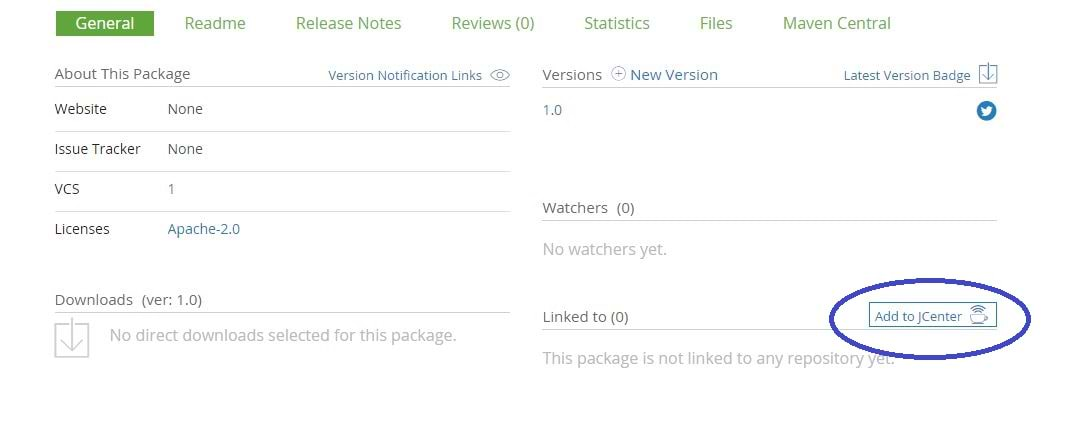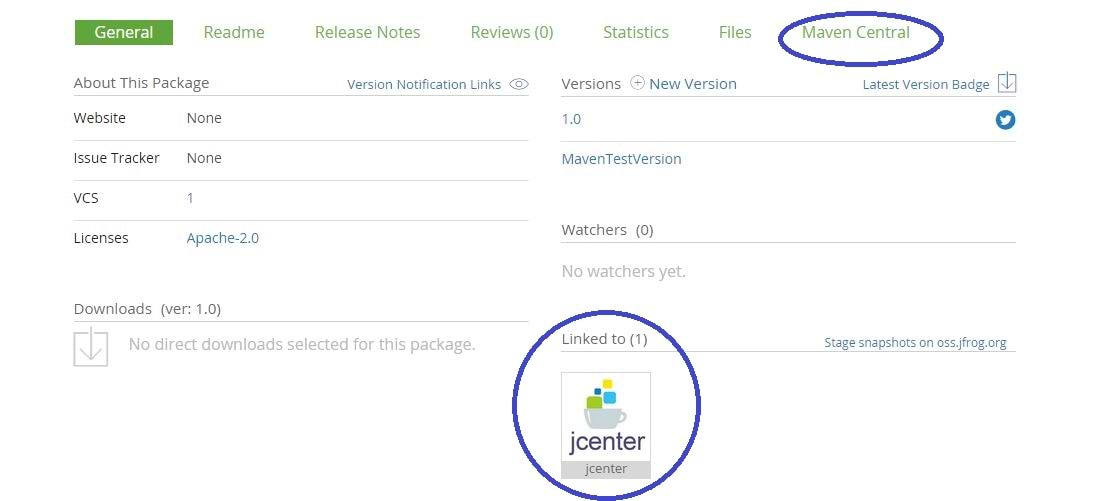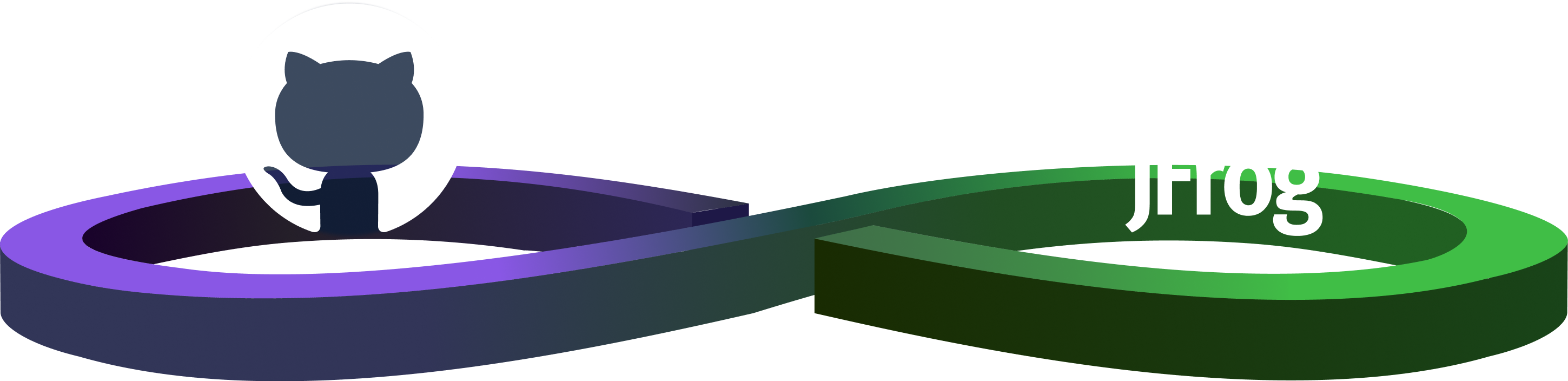Increase your Maven Package’s Exposure by Adding it to JCenter
If you already distribute your Maven packages via Bintray, your packages can gain further exposure by including them in Bintray’s JCenter! (if you are not very familiar with Bintray’s support for Maven, please refer to the user guide and to my previous post).
JCenter is the repository with the biggest collection of Maven artifacts in the world. And it’s on the best software distribution platform around – Bintray. This is where you want your Maven packages to be! CDN speed, user exposure, and live statistics to monitor the use of your artifacts are some of the benefits you get from JCenter. And if you really want to, you can also have your project synced with the older Maven Central repository.
Submit an Inclusion Request to JCenter
To promote sharing of packages within the developer community, once you have uploaded a package to one of your repositories, you can submit a request to the owner of any other repository to have your package included in theirs. If your request is granted, your package can be found just like any other package in that repository. You still maintain full control over the package in your own repository, and any changes you make to it, such as delivering new versions, or even removing it, are automatically synced to the other repository in which it’s included. So to maximize exposure of your Maven package in Bintray, all you need to do is request to have it added to JCenter.
In order to submit a request, just click on the ‘Add to JCenter’ button:
Once a Bintray moderator approves your request, your package will be available on JCenter, and you will receive a message into your Bintray mailbox. You will also see that your package is now linked to JCenter:
Sync with Maven Central
At this point you can also have JCenter sync your package to Maven Central if you need to serve frameworks still using this repository. All you need to do is click on the ‘Maven Central’ link as shown above. Remember that you need to provide your Sonatype user name to Bintray before the syncing, but don’t worry, Bintray will remind you to do so if you haven’t already added it to your profile under Accounts:
Bintray takes care of the rest. Please also refer to the step by step instructions for how to sync your artifacts with Maven Central.
Good luck, and keep your package front and JCenter!